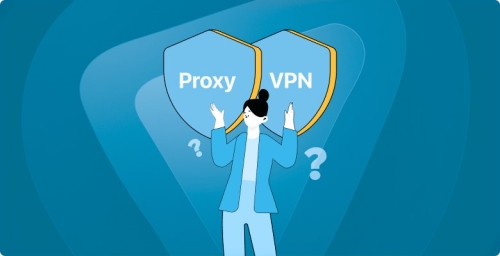Peacock TV is a widely-used streaming service enjoyed by millions globally through a VPN, but it’s unavailable outside the US without one. While a VPN can be the ideal solution, users may still encounter issues with Peacock detecting and blocking VPN connections. This guide provides a comprehensive overview of how to fix these problems for a seamless streaming experience with fast speeds.
Why Isn’t Peacock TV Working with a VPN?
Peacock TV often doesn’t work with a VPN due to the platform’s advanced VPN detection measures. The service is geo-restricted to the US, blocking access for users outside the country. If you’re using a free or unprotected VPN, it can easily be detected by Peacock. Additionally, slow internet or server issues could also contribute to access problems.
Why Does Peacock TV Block VPNs?
Peacock TV blocks VPNs to comply with content licensing and regional restrictions. The platform is bound by legal agreements with content creators, limiting its broadcasting rights to the US. To enforce these restrictions, Peacock TV employs robust VPN-blocking technology, preventing non-US users from accessing its content.
How Does Peacock TV Detect a VPN?
Peacock TV detects VPN usage by identifying multiple connections from VPN servers and analyzing the IP addresses associated with these servers. These detection techniques help the platform determine whether a user is trying to access its content via a VPN, leading to access restrictions.

Peacock TV Error Codes: How to Fix Them
If you encounter error codes while accessing Peacock TV from outside the US, it could be due to your VPN usage. Below are common error codes and how to resolve them:
-
Error Code: “It looks like you don’t meet the US roaming rules” This error often appears when using a VPN or when located outside the US. To resolve it, connect to a US-based server on PureVPN to change your IP address, making it appear as though you're in the US.
-
Error Code: “Sorry, accessing Peacock through a VPN is restricted (ovp_00013)” This error occurs when Peacock detects your VPN. To fix it, switch to a different VPN server. PureVPN offers a wide variety of US servers to bypass this error.
How to Fix VPN Issues While Streaming Peacock TV
To resolve VPN-related issues when streaming Peacock TV, follow these steps:
-
Subscribe to PureVPN and connect to a US server.
-
Ensure your VPN is up-to-date.
-
Clear the cache and cookies on your browser or streaming device.
-
Disable IPv6 in your device or VPN settings.
-
Contact your VPN provider’s support team for additional help.
Why Isn’t Peacock Working on My TV Outside the USA?
Peacock TV may not work on your TV outside the US due to geo-restrictions. To fix this, try these solutions:
-
Confirm your VPN is connected to a US server.
-
Clear the cache and cookies on your TV's browser.
-
Disable location or GPS spoofing settings on your TV.
-
Restart your TV and router and try accessing Peacock again.
Why Doesn’t Peacock TV Work with VPN on Firestick Outside the USA?
If Peacock TV isn't working with your VPN on Firestick outside the US, try these fixes:
-
Clear the cache and data of the Peacock TV app on your Firestick.
-
Reconnect your VPN to a US server on the Firestick.
-
Restart your Firestick and try accessing Peacock again.
Following these troubleshooting steps will help resolve issues when streaming Peacock TV with a VPN, ensuring smooth access and high-speed performance.