If you're looking to protect your online privacy or bypass frustrating content restrictions, you've probably come across VPNs and proxies. While both offer privacy benefits, they are distinct tools with different functions and are not interchangeable.
Don’t worry, though — we're here to help clarify the differences. In this Proxy vs. VPN guide, we'll compare both options, outlining the strengths of each and when one might be a better fit for your needs. Let's dive in!
What Is a Proxy Server?
A proxy server serves as an intermediary between your device and the internet. When you connect to a proxy, it forwards your web requests on your behalf. Essentially, the proxy acts as a “middleman,” handling your data requests and concealing your IP address in the process. It's commonly used to bypass censorship, enhance privacy, or access content restricted by region.
How Does a Proxy Server Work?
When you use a proxy, your internet traffic is routed through the server before reaching its final destination. The proxy sends your request, receives the corresponding response, and then forwards it back to you. This process hides your true IP address from the websites you visit, replacing it with the proxy’s own IP.
Types of Proxy Servers
There are various types of proxies, each designed for specific functions. The most common types include:
-
HTTP Proxy: Designed specifically for web browsing, HTTP proxies handle only HTTP and HTTPS traffic. This makes them ideal for users looking to access websites while concealing their IP address. However, they do not support other services like FTP or email clients.
-
SOCKS5 Proxy: SOCKS5 proxies are more versatile as they can handle any type of internet traffic, not just web browsing. This makes them suitable for activities like torrenting or online gaming. While they offer greater flexibility, they can be slower due to the broader range of traffic they manage.
-
Transparent Proxy: Often used by businesses and schools for monitoring and filtering internet traffic, transparent proxies do not alter the requests or responses. Instead, they allow administrators to track user activity. Although less anonymous, they are frequently employed for caching and improving network performance.
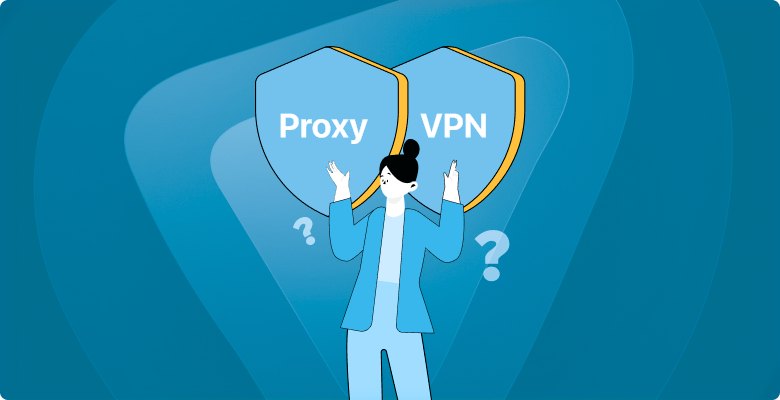
What is a VPN?
A Virtual Private Network (VPN) is a tool designed to boost your online privacy and security. It creates a secure connection between your device and the internet, masking your true IP address and encrypting your traffic. This makes it difficult for anyone—whether hackers, websites, or even your ISP—to track your online activities.
How Does a VPN Work?
When you connect to a VPN, your device establishes a secure tunnel to a remote server. All your internet traffic passes through this tunnel, where it is encrypted to ensure privacy. The server then forwards your data to its intended destination, making it appear as though you’re browsing from the server’s location instead of your own.
Types of VPNs
There are several types of VPNs, each designed for specific use cases and varying levels of security. The most common types include:
-
Remote Access VPN: Remote access VPNs allow individual users to securely connect to a private network (such as a company’s internal network) from any location. This is commonly used by remote workers to access office resources securely from outside the corporate network.
-
Site-to-Site VPN: Site-to-site VPNs are used by businesses to securely connect multiple local area networks (LANs), such as linking branch offices to the main office. This type of VPN ensures encrypted communication between different locations over the internet.
-
Personal VPN: Personal VPNs are designed for individual users, providing secure internet access across multiple devices. Typically used for securing online activities like browsing, streaming, or using public Wi-Fi, personal VPNs also hide your real IP address.


![Fixing the Peacock TV Proxy Error: Solutions for VPN Access Issues [2025 Update]](https://media.vpnsec.com/thumbs/vpnsec-s-residential-network-add-on/peacock_thumb_150.jpg)



![Fixing the Peacock TV Proxy Error: Solutions for VPN Access Issues [2025 Update]](https://media.vpnsec.com/thumbs/vpnsec-s-residential-network-add-on/peacock_thumb_500.jpg)

